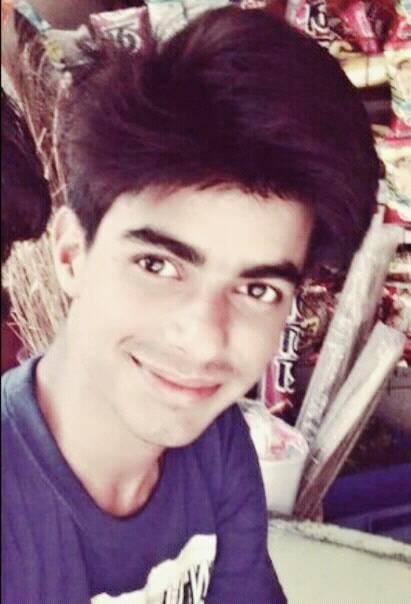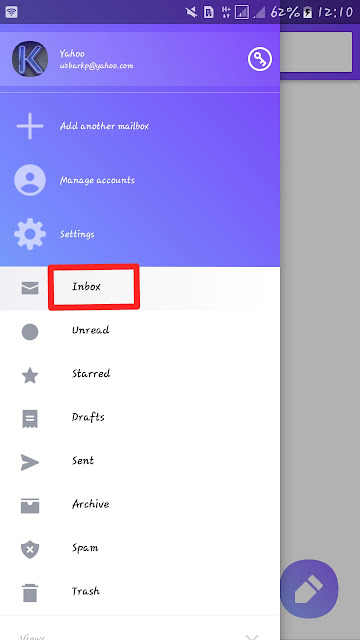Do you also want to earn money by donating plasma? If yes, then read this article completely, Because in this article we are going to tell you how you can make money by donating plasma. Donating plasma is a very good thing because you help sick people in it.
If you want to know online ways to earn more money then definitely visit this website: http://www.earnwithkp.com
What is Plasma?
Blood plasma is a liquid form of blood, it contains the following elements:
- Water
- Enzymes
- Antibodies
- Proteins
Blood plasma donating is not in the category of donating blood in the Red Cross.
Eligibility to Donate Plasma:
You can also donate plasma if you meet the following requirements:
- You must be between 18 and 69 years old
- You should not have any type of disease
- You must have your identity ID
- Your body should be rich in blood, iron and hemoglobin
- You must weigh up to 50 kg
If you have the above qualities then you can donate plasma, But depending on your state, these rules may also be different. Because in some places different rules are made, such as where people with tattoos are forbidden to donate plasma.
How to Donate Plasma?
First you need to find your nearest donation center.
You have to consume more fluids and eat healthy food a few days before donating plasma.
For this, you should eat fruits, vegetables, fish, etc. a few days before donating.
Keep in mind that the food you are eating should contain the least amount of cholesterol.
To stay hydrated, you should drink more and more water a few days before and after a few days of donating.
Apart from all these, you have to take care that these days you do not have to take any kind of intoxication.
In the document, you have to keep your social security card, your photo ID, and your full address.
How long does it take to donate plasma?
If you are donating for the first time then you should think that the whole process can take at least 1 or 2 hours.
It will also have your urine test, and it may take some time, as well as testing of hemoglobin and iron in your blood.
In this, they will remove blood from your body, and remove plasma from the blood, so that the blood plasma can be donated to the patient.
How often can you donate your plasma?
By the way, if you donate regularly, then you should know that after how long you can donate your plasma.
Normally you can donate your plasma again after 24 to 48 hours of donating the plasma.
Does it hurt to donate plasma?
Well this is a matter of concern because you will have more pain than donating blood in it.
To remove the blood from your finger, they will prick a needle and then after removing the plasma, they will prick the needle to bring the blood back to the body.
How do you get money after donating the plasma?
If you are donating your plasma for the first time you will get more money.
You should expect $ 20 to $ 50 per donation the first time you donate.
You can also donate your plasma for free if you wish.